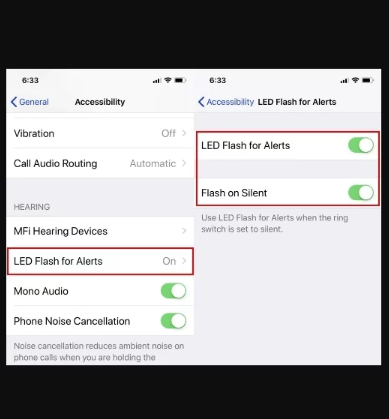Tech Tips
iPhone 13 User? Top 5 Tips & iPhone Tricks To Use

Top 5 Tips And iPhone Tricks To Use On Your iPhone 13
Are you aware of some simple tips and tricks that can make using your iPhone a lot easier? From blocking apps tracking you to getting notifications for calls and being notified even when your iPhone is on silent mode, you can do a lot more on your smartphone. Here are the top 5 iPhone 13 tips and tricks that you should know.
- A quick way to silence your iPhone: Have you observed a switch at the top left corner of your iPhone 13? Apple calls it the Ring/Silent switch. This switch can be used to make your phone silent or ring.
iPhone Ring/Silent switch – iPhone Tricks
You will have to turn that switch on the left to silence your phone. After which you will see a pop-up message on your screen saying silent mode on. However, you can turn it to the right to turn off the silent mode.
- Get notifications for calls even on silent mode: This feature is called LED Flash Alerts provided by Apple on iPhone 13. You can activate this feature to make the LED next to your camera flash when someone calls you.
Led Flash Alerts For iPhone – iPhone Tricks
To activate the LED Flash Alerts, go to settings then click on Accessibility and then tap audiovisual. There, you will see the option LED Flash for Alerts. Tap it to activate.
- Prevent apps from tracking you: There are different apps that ask for permission to track you. This is mainly for the purpose of advertising, however, to keep your safety and privacy in check, you can disable apps from requesting your tracking permission.In order to do so, follow these steps go to the Settings >> iPhone >> privacy >> tracking. Here you will see all apps that have requested to track you and see if you have allowed them or not. You will find an option at the top asking to allow apps to request to track. The option is enabled by default. You need to disable it and the apps will stop tracking you.
- Access Flashlight: You can access LED Flashlights when you are in dark or in case of emergency. But how do you access it quickly without unlocking your iPhone? The LED flash for the camera can be accessed by simply swiping your iPhone so it wakes up. The lock screen appears, then press and hold the flashlight button on the bottom left corner till you hear a click sound. And your flashlight is ready to use! You can disable it by tapping and releasing the same lock screen flashlight button when you are done.
- Quick Access To Camera within seconds: Did you see something interesting at any point in time? And capturing the same immediately on your phone without missing it is a task. The reason is You will have to quickly access your camera for the same. However, unlocking your phone and going to the camera can delay. Nevertheless, if you’re an iPhone 13 user, you can do it within seconds! Yes, all you need do is to lift your iPhone so that it wakes up and then instantly swipe left from the middle and you will access the camera. You will not have to unlock your iPhone for this to work.
iPhone Tricks To Use On Your iPhone 13
Thanks for reading Top 5 Tips And Tricks To Use On Your iPhone 13. You can click to read about How To Clean Your Airpods: Here’s The Right Way.
Don’t Forget To Like, Comment, and Share with your friends.