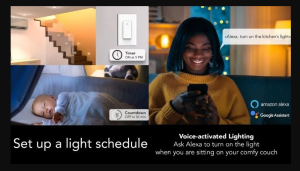Popular
How To Create A Smart Lighting Schedule

How To Create A Smart Lighting Schedule
Introduction to Creating a Smart Lighting Schedule
In today’s world, smart technology is revolutionizing the way we live, and one area where it has made a significant impact is in our homes. Smart lighting, in particular, has gained popularity for its ability to enhance our daily lives in more ways than we might initially realize. In this article, we’ll delve into the concept of creating a smart lighting schedule, explore what it means, and why it’s important, and provide an overview of the topics we’ll cover.
Defining a Smart Lighting Schedule
A smart lighting schedule is a pre-defined plan for when and how your lights should operate throughout the day and night. It utilizes smart lighting technology and automation to control when lights are turned on, off, or adjusted to specific settings, such as brightness and color temperature. Unlike traditional lighting systems, smart lighting can be customized to suit your preferences and lifestyle, making it a versatile and adaptable solution for modern homes.
The Importance of Smart Lighting
Smart lighting goes beyond the convenience of being able to control your lights with a smartphone app or voice commands. It offers a range of benefits that can improve energy efficiency, convenience, security, and even your overall health and well-being.
- Energy Efficiency: With the ability to schedule your lights to turn off when not needed or adjust their brightness based on natural light levels, smart lighting can significantly reduce energy consumption and lower your electricity bills.
- Convenience: Imagine coming home to a well-lit, welcoming environment without ever needing to fumble for light switches. Smart lighting can be programmed to suit your daily routines and activities, making your life easier and more comfortable.
- Security: Smart lighting can be used to create the illusion of occupancy when you’re away from home. Lights can turn on and off at specific times, deterring potential intruders and enhancing the security of your property.
- Health and Well-being: Research suggests that exposure to the right type of lighting at the right times can positively impact your circadian rhythms and sleep quality. Smart lighting allows you to adjust the color temperature and brightness of your lights to support your health.
In this article, we will guide you through the process of creating a smart lighting schedule. We’ll cover the following key areas:
Benefits of Smart Lighting:
Smart lighting offers a variety of benefits, including:
- Convenience: Smart lights can be controlled remotely using a smartphone app, voice assistant, or other smart home devices. This means that you can turn your lights on or off from anywhere, without having to get up and go to a light switch. You can also create schedules so that your lights turn on and off automatically at specific times, or set up smart scenes to control multiple lights with a single command.
- Energy savings: Smart lights can help you save energy by allowing you to turn off lights when they’re not in use, and by dimming them when necessary. You can also use smart lights to create scenes that use less energy, such as a “movie night” scene that dims the lights and turns off the TV when you’re finished watching.
- Security: Smart lights can be used to deter burglars by simulating occupancy when you’re away. You can also set up smart lights to turn on automatically if motion is detected, or to send you notifications if your lights are turned on when they shouldn’t be.
- Customization: Smart lights can be customized to meet your individual needs and preferences. For example, you can choose the brightness and color temperature of your lights, or create different lighting scenes for different activities.
In addition to these general benefits, smart lighting can also offer specific benefits depending on the type of smart lights you choose. For example, smart light bulbs can be dimmed to create a more relaxing atmosphere, or used to create color-changing effects. Smart light strips can be used to add accent lighting to your home or to backlight your TV. Smart light switches can be used to control traditional lights without having to replace the bulbs.
Overall, smart lighting offers a wide range of benefits that can make your home more convenient, energy-efficient, secure, and customizable.
Delving deeper into the advantages of smart lighting to help understand why it’s worth investing in.
Here is a deeper dive into the advantages of smart lighting, to help you understand why it’s worth investing in:
Convenience
Smart lighting can make your life much more convenient. For example, you can:
- Turn on your lights before you even get home, so your house is well-lit when you arrive.
- Turn off your lights remotely, so you never have to worry about leaving them on when you leave the house.
- Create schedules for your lights to turn on and off automatically, so you don’t have to remember to do it yourself.
- Use voice commands to control your lights, so you don’t even have to get up off the couch.
- Set up smart scenes to control multiple lights with a single command, such as a “movie night” scene that dims the lights and turns off the TV.
Energy savings
Smart lighting can also help you save energy on your electricity bill. For example:
- You can turn off your lights when they’re not in use, with just a tap on your phone or a voice command.
- You can dim your lights to save energy, without sacrificing too much light output.
- You can create schedules for your lights to turn off automatically when you’re asleep or away from home.
- You can use smart lights to create scenes that use less energy, such as a “bedtime” scene that dims the lights and turns off all the non-essential lights in your home.
Security
Smart lighting can also help to improve your home security. For example:
- You can use smart lights to simulate occupancy when you’re away, by setting them to turn on and off at random times.
- You can set up smart lights to turn on automatically if motion is detected, to deter burglars.
- You can receive notifications if your lights are turned on when they shouldn’t be, so you can investigate immediately.
Customization
Smart lighting is also highly customizable. For example, you can:
- Choose the brightness and color temperature of your lights to create the perfect atmosphere for any occasion.
- Create different lighting scenes for different activities, such as reading, watching TV, or entertaining guests.
- Use smart lights to highlight architectural features or artwork in your home.
- Integrate your smart lights with other smart home devices, such as thermostats and security systems, to create a truly automated home.
Other advantages
In addition to the advantages listed above, smart lighting can also offer several other benefits, such as:
- Increased home value: Smart lighting can make your home more attractive to potential buyers, and can even increase its value.
- Improved mood and well-being: Studies have shown that exposure to the right type of light can improve mood, sleep quality, and overall well-being. Smart lighting can help you to create the perfect lighting environment for any situation.
- Fun and creativity: Smart lighting can be used to create fun and creative lighting effects. For example, you can use smart lights to create a disco atmosphere in your living room or to synchronize your lights with music or movies.
Conclusion
Smart lighting offers a wide range of advantages, making it a worthwhile investment for any homeowner. Smart lights are convenient, energy-efficient, secure, and customizable. They can also help to improve your mood and well-being and make your home more fun and creative.
If you’re considering investing in smart lighting, there are a few things you should keep in mind:
- Choose the right smart lighting system for your needs. There are many different smart lighting systems available, so it’s important to choose one that is compatible with your existing smart home devices and that meets your specific needs.
- Consider your budget. Smart lighting systems can range in price from affordable to expensive. It’s important to set a budget before you start shopping, so you don’t overspend.
- Do your research. Read reviews of different smart lighting systems before you make a purchase. This will help you to choose the best system for your needs and budget.
Once you’ve chosen a smart lighting system, you can start enjoying all of the benefits that it has to offer.
Planning Your Smart Lighting Schedule
Planning your smart lighting schedule can help you save energy, improve your security, and create the perfect ambiance for your home. Here are some tips to get you started:
- Identify your needs. What are your top goals for your smart lighting schedule? Do you want to save energy, improve your security, or create a more convenient lifestyle? Once you know what you want to achieve, you can start to plan your schedule accordingly.
- Consider your lifestyle. When do you typically wake up and go to bed? What time do you usually get home from work? When do you entertain guests? Your smart lighting schedule should be tailored to your lifestyle so that it works for you, not the other way around.
- Use automation to your advantage. Smart lighting systems offer a variety of automation features that can make your life easier. For example, you can set schedules for your lights to turn on and off automatically, or create smart scenes to control multiple lights with a single command.
- Be flexible. Your smart lighting schedule should be flexible enough to accommodate changes in your routine. For example, if you’re working late one night, you can easily adjust your schedule to reflect that.
Here are some specific examples of how to use smart lighting scheduling to achieve your goals:
- Save energy: Set your lights to turn off automatically when you leave your home and to turn on again when you arrive home. You can also schedule your lights to dim at night to save even more energy.
- Improve security: Schedule your lights to turn on and off at random times when you’re away from home to simulate occupancy and deter burglars. You can also set up motion-sensor lights to turn on automatically when someone enters your yard or driveway.
- Create the perfect ambiance: Set different lighting scenes for different activities, such as reading, watching TV, or entertaining guests. You can also use smart lighting to create a more relaxing atmosphere in your bedroom at night.
Here are some additional tips for planning your smart lighting schedule:
- Start small. Don’t try to automate everything all at once. Start by scheduling a few key lights in your home, such as your porch lights, bedroom lights, and kitchen lights. Once you’re comfortable with that, you can add more lights to your schedule as needed.
- Use trial and error. It may take some trial and error to find the perfect smart lighting schedule for your needs. Don’t be afraid to experiment with different settings until you find what works best for you.
- Be patient. It takes time to get used to a new smart lighting schedule. Be patient and give yourself some time to adjust to the new way of doing things.
With a little planning, you can create a smart lighting schedule that will help you save energy, improve your security, and create the perfect ambiance for your home.
How to set clear goals for smart lighting
Before you start shopping for smart lighting products, it’s important to set clear goals for what you want to achieve. What are your top priorities? Convenience? Energy savings? Security? Customization? Once you know what you want to achieve, you can start to choose the right products and features for your needs.
Here are some questions to help you set clear goals for smart lighting:
- What are the most important rooms in your home to have smart lighting in?
- What specific tasks do you want to be able to accomplish with your smart lighting system? For example, do you want to be able to control your lights remotely, create schedules, or set up smart scenes?
- What kind of budget do you have for smart lighting?
- Do you have any existing smart home devices that you want to integrate with your smart lighting system?
How to assess your current lighting setup
Before you can choose a smart lighting system, you need to assess your current lighting setup. This includes identifying the types of lights you have, the number of lights, and the wiring in your home.
Here are some questions to help you assess your current lighting setup:
- What types of lights do you have in your home? For example, do you have incandescent bulbs, CFL bulbs, or LED bulbs?
- How many lights do you have in each room?
- Are your lights connected to dimmers?
- What kind of wiring do you have in your home? For example, do you have two-wire or three-wire wiring?
How to select the right smart lighting system
Once you have assessed your current lighting setup and set clear goals for your smart lighting system, you can start to choose the right products. There are a variety of different smart lighting systems available, so it’s important to do your research and choose one that is compatible with your existing smart home devices and that meets your specific needs.
Here are some factors to consider when choosing a smart lighting system:
- Compatibility: Make sure that the smart lighting system you choose is compatible with your existing smart home devices, such as your smart speaker or hub.
- Features: Consider the features that are important to you, such as remote control, scheduling, smart scenes, and dimming.
- Budget: Smart lighting systems can range in price from affordable to expensive. Set a budget before you start shopping so you don’t overspend.
- Ease of use: Choose a smart lighting system that is easy to install and use.
How to consider automation options
Smart lighting can be automated to make your life even more convenient. For example, you can create schedules for your lights to turn on and off automatically, or set up smart scenes to control multiple lights with a single command.
Here are some automation options to consider for your smart lighting system:
- Scheduling: Schedule your lights to turn on and off automatically at specific times of day, such as turning on your porch light at sunset or turning off your bedroom lights when you go to bed.
- Geofencing: Use geofencing to turn your lights on or off automatically when you enter or leave your home.
- Motion sensors: Use motion sensors to turn on your lights automatically when someone enters a room, or to turn them off automatically when no one is in the room.
- Voice control: Use voice commands to control your lights with your smart speaker.
- Smart scenes: Set up smart scenes to control multiple lights with a single command. For example, you could create a “movie night” scene that dims the lights and turns off the TV, or a “goodnight” scene that turns off all the lights in your home.
By setting clear goals, assessing your current lighting setup, selecting the right smart lighting system, and considering automation options, you can create a smart lighting system that is perfect for your needs and budget.
Designing the Schedule
To create a smart lighting schedule that aligns with your daily routines and activities, you can follow these steps:
- Identify your daily routines and activities. What are the different things you do throughout the day? When do you wake up and go to bed? What time do you usually get home from work? When do you entertain guests?
- Zone your lighting. Group your lights into zones based on the rooms or areas of your home. For example, you might have a zone for your living room, a zone for your kitchen, and a zone for your bedroom.
- Create scenes for different activities. Scenes are groups of lights that you can control with a single command. For example, you might have a “movie night” scene that dims the lights in your living room and turns off the overhead lights. Or, you might have a “goodnight” scene that turns off all the lights in your bedroom.
- Schedule your lights to turn on and off at specific times. For example, you might schedule your kitchen lights to turn on at 7 am every day and to turn off at 11 pm. Or, you might schedule your porch light to turn on at sunset and to turn off at sunrise.
- Use geofencing to turn your lights on and off automatically when you enter or leave your home. For example, you might set your lights to turn on when you arrive home from work and to turn off when you leave in the morning.
- Use motion sensors to turn your lights on and off automatically when someone enters or leaves a room. For example, you might set your hallway lights to turn on when you enter the hallway and to turn off when you leave.
- Use voice commands to control your lights with your smart speaker. For example, you might say “Alexa, turn on the living room lights” or “Hey Google, dim the bedroom lights.”
Here is an example of a smart lighting schedule that is aligned with a typical daily routine:
6:00 am:
- Wake-up lights turn on at a low brightness to gently wake you up.
- Bedroom lights turn on at a higher brightness when you get out of bed.
7:00 am:
- Kitchen lights turn on when you enter the kitchen to make breakfast.
- The bathroom lights turn on when you enter the bathroom to get ready for work.
8:00 am:
- Garage lights turn on when you open the garage door to leave for work.
- Porch lights turn off automatically.
5:00 pm:
- Porch lights turn on automatically when the sun sets.
- The living room lights turn on when you arrive home from work.
6:00 pm:
- The kitchen lights turn on when you start cooking dinner.
- Dining room lights turn on when you sit down to eat dinner.
7:00 pm:
- Family room lights turn on when you move to the family room to watch TV.
- Bedroom lights turn down to a low brightness to prepare for bed.
10:00 pm:
- All lights turn off automatically when you go to bed.
This is just an example, of course. You can create a smart lighting schedule that is tailored to your specific needs and routine.
Here are some tips for setting different scenes for different activities:
- Use different light colors and brightness levels to create different moods. For example, you might use warm, dim lights for a relaxing atmosphere and cool, bright lights for a more energetic atmosphere.
- Use task lighting to illuminate specific areas where you need more light, such as your kitchen countertop or your workspace.
- Use accent lighting to highlight architectural features or artwork in your home.
By zoning your lighting and creating scenes for different activities, you can create a smart lighting system that is both efficient and stylish.
Implementing the Schedule
The installation process for smart lighting devices will vary depending on the specific devices you have purchased. However, most smart lighting devices are relatively easy to install and can be done by following the instructions included in the packaging.
Here are some general steps to follow when installing and configuring smart lighting devices:
- Turn off the power to the lights you want to replace.
- Remove the old bulbs or light fixtures.
- Install the new smart bulbs or light fixtures.
- Restore power to the lights.
- Download the smart lighting app to your smartphone or tablet.
- Create an account and follow the instructions in the app to connect your smart lighting devices to your Wi-Fi network.
How to test your schedule
Once you have created a smart lighting schedule, it is important to test it to make sure it is working properly. To do this, simply follow your schedule throughout the day and make sure that your lights are turning on and off at the correct times.
If you find that your lights are not turning on and off at the correct times, you can adjust your schedule accordingly. You can also use the smart lighting app to check the status of your lights and to manually turn them on and off.
How to fine-tune your schedule for optimal performance
Once you have tested your schedule and made any necessary adjustments, you can start to fine-tune it for optimal performance. This may involve adjusting the times at which your lights turn on and off or creating new scenes for different activities.
Here are some tips for fine-tuning your smart lighting schedule:
- Use a light meter to measure the light levels in your rooms at different times of the day. This will help you to determine the optimal brightness levels for your lights.
- Consider your daily routine and activities when creating your schedule. Make sure that your lights are turning on and off at the times that are convenient for you.
- Use geofencing to turn your lights on and off automatically when you enter or leave your home.
- Use motion sensors to turn your lights on and off automatically when someone enters or leaves a room.
- Use voice commands to control your lights with your smart speaker.
By fine-tuning your smart lighting schedule, you can create a system that is both efficient and convenient.
Here are some additional tips for troubleshooting your smart lighting system:
- Make sure that your smart lighting devices are within range of your Wi-Fi router.
- Restart your smart lighting devices and your Wi-Fi router.
- Check for updates to the smart lighting app and firmware for your smart lighting devices.
- Contact the manufacturer of your smart lighting devices for support.
Here are some additional tips for optimizing your smart lighting system:
- Use energy-efficient smart bulbs, such as LED bulbs.
- Consider using smart dimmers and switches to further reduce energy consumption.
- Group your smart lights into zones to make them easier to control.
- Use smart lighting scenes to create different lighting moods for different activities.
- Automate your smart lights to turn on and off automatically based on your schedule or location.
By following these tips, you can create a smart lighting system that is efficient, convenient, and customized to your needs.
Integrating Sensors and Controls
Motion sensors, light sensors, and smart home hubs can enhance your smart lighting experience in several ways:
Motion sensors
- Convenience: Motion sensors can automatically turn on your lights when you enter a room, freeing you from having to fumble for a light switch.
- Security: Motion sensors can also be used to deter burglars by simulating occupancy when you’re away.
- Energy savings: Motion sensors can help you save energy by turning off lights when you leave a room.
Light sensors
- Energy savings: Light sensors can automatically adjust the brightness of your lights based on the amount of natural light in the room, helping you save energy.
- Comfort: Light sensors can also create a more comfortable lighting environment by automatically adjusting the brightness of your lights to match the time of day.
Smart home hubs
- Centralized control: Smart home hubs allow you to control all of your smart home devices from a single app or interface.
- Automation: Smart home hubs can be used to create complex automation that involves multiple smart home devices, such as turning on your lights when you arrive home or turning off your TV and lights when you go to bed.
- Voice control: Many smart home hubs support voice control, allowing you to control your smart home devices with your voice.
When used together, motion sensors, light sensors, and smart home hubs can create a truly seamless and intelligent smart lighting system. For example, you could create a smart lighting scene that automatically turns on your lights when you enter a room at night, but only if the room is dark. Or, you could create a smart lighting schedule that adjusts the brightness of your lights throughout the day to match the natural light levels.
Here are some specific examples of how you can use motion sensors, light sensors, and smart home hubs to enhance your smart lighting experience:
- Create a “welcome home” scene: Use a motion sensor to trigger a smart lighting scene that turns on your lights when you enter your home at night. You can also use this scene to turn on other smart home devices, such as your smart thermostat or smart speaker.
- Create a “good morning” scene: Use a light sensor to trigger a smart lighting scene that gradually increases the brightness of your lights in the morning to wake you up naturally. You can also use this scene to turn on other smart home devices, such as your coffee maker or smart TV.
- Create a “movie night” scene: Use a smart home hub to create a “movie night” scene that dims your lights, turns off your TV, and closes your curtains.
- Create a “security” scene: Use motion sensors to trigger a smart lighting scene that turns on your lights and sends you a notification if someone enters your home when you’re away.
By using motion sensors, light sensors, and smart home hubs, you can create a smart lighting system that is both convenient and efficient. You can also use these devices to create custom lighting scenes that match your lifestyle and needs.
Troubleshooting and Maintenance
Common smart lighting issues and how to resolve them:
- Lights won’t connect to the Wi-Fi network: Make sure that your lights are within range of your Wi-Fi router and that your router is turned on and working properly. You may also need to restart your router and/or your lights. If you’re still having problems, try resetting your lights to factory defaults.
- Lights are flickering or dimming: This could be due to some factors, such as a loose connection, a faulty bulb, or a problem with your electrical wiring. Check all of the connections between your lights and your router, and make sure that your bulbs are properly screwed in. If you’re still having problems, try replacing the bulbs or calling an electrician.
- Lights are turning on and off randomly: This could be due to some factors, such as a faulty sensor, a software bug, or a conflict with another smart home device. Try disabling any motion sensors or light sensors that are associated with your lights. You may also need to update the firmware on your lights or your smart home hub. If you’re still having problems, contact the manufacturer of your lights for support.
- Lights aren’t responding to voice commands: Make sure that your lights are compatible with your voice assistant and that they are connected to the same Wi-Fi network as your voice assistant. You may also need to retrain your voice assistant to recognize your lights.
Essential smart lighting maintenance tips:
- Keep your lights clean: Dirt and dust can build up on your lights over time, which can reduce their brightness and lifespan. Wipe down your lights regularly with a damp cloth to keep them clean.
- Update the firmware on your lights: Smart lighting manufacturers regularly release firmware updates that can improve the performance and reliability of your lights. Be sure to install any available firmware updates.
- Replace the batteries in your sensors: Motion sensors and light sensors typically use batteries that need to be replaced periodically. Check the manufacturer’s instructions for your sensors to find out how often the batteries need to be replaced.
- Test your lights regularly: It’s a good idea to test your smart lights regularly to make sure that they are working properly. Turn each light on and off manually and use your voice assistant. You should also test any automation that you have set up.
By following these tips, you can keep your smart lighting system running smoothly and efficiently.
Case Studies and Examples
Here are some real-world examples of successful smart lighting schedules, showcasing success stories and lessons learned:
Success story 1:
Problem: A family was struggling to get their kids to bed on time. They were often staying up late watching TV or playing video games.
Solution: The family created a smart lighting schedule that dimmed the lights in their kids’ bedrooms 30 minutes before bedtime and turned them off completely 15 minutes before bedtime. They also used a smart home hub to create a “goodnight” scene that turned off all of the lights in the house with a single voice command.
Result: The kids were now going to bed earlier and getting more sleep. The parents were also happy that they didn’t have to go from room to room turning off the lights every night.
Lessons learned:
- Smart lighting schedules can be used to create a more relaxing bedtime routine for kids.
- Smart home hubs can be used to create custom scenes that make it easy to control multiple smart home devices at once.
Success story 2:
Problem: A couple was wasting a lot of energy on lighting. They were often leaving lights on when they left a room or forgetting to turn them off before going to bed.
Solution: The couple installed smart light bulbs throughout their home and created a smart lighting schedule that turned off all of the lights in the house when they left for work each morning and turned them back on when they arrived home each evening. They also used a smart home hub to create a “goodnight” scene that turned off all of the lights in the house with a single voice command.
Result: The couple was able to save a significant amount of money on their energy bills. They also had more peace of mind knowing that they didn’t have to worry about leaving lights on when they were away.
Lessons learned:
- Smart lighting schedules can be used to save energy by turning off lights when they’re not needed.
- Smart home hubs can be used to create custom scenes that make it easy to control multiple smart home devices at once.
Success story 3:
Problem: A family was having trouble with security when they were away on vacation. They were worried about burglars breaking into their home and stealing their belongings.
Solution: The family installed smart lights and smart motion sensors throughout their home and created a smart lighting schedule that turned on the lights and sent them a notification if someone entered their home when they were away.
Result: The family was able to deter burglars and protect their home while they were away. They also had peace of mind knowing that they would be alerted if someone tried to break into their home.
Lessons learned:
- Smart lighting schedules can be used to improve security by simulating occupancy when you’re away.
- Smart motion sensors can be used to detect intruders and send you notifications if someone enters your home when you’re away.
I hope these success stories inspire you to create your smart lighting schedule. Smart lighting can be a great way to save energy, improve security, and create a more comfortable and convenient home environment.
Future Trends in Smart Lighting
The latest advancements in smart lighting technology are making it possible to create even more efficient, sustainable, and personalized lighting experiences.
One of the most exciting trends in smart lighting is the development of tunable white light. Tunable white light bulbs can mimic the natural light cycle, changing color and brightness throughout the day to promote circadian rhythm and improve well-being. For example, tunable white light bulbs can emit a warm, cozy light in the evening and a cool, energizing light in the morning.
Another important trend in smart lighting is the development of more energy-efficient light sources. For example, mini-LED downlights are now available that are up to 80% more energy-efficient than traditional incandescent bulbs. In addition, new organic light-emitting diode (OLED) lighting technologies are emerging that promise to be even more energy-efficient and durable than LEDs.
Smart lighting technology is also being used to develop new ways to save energy and reduce greenhouse gas emissions. For example, smart streetlights can be programmed to dim or turn off when there is no traffic and smart thermostats can be used to adjust the temperature of a building based on occupancy and time of day.
Here are some specific examples of how smart lighting technology is being used to promote sustainability and energy-saving:
- Smart streetlights: Smart streetlights can be programmed to dim or turn off when there is no traffic, saving up to 50% of energy costs. Smart streetlights can also be used to collect data on traffic patterns and air quality, which can be used to improve urban planning and transportation.
- Smart thermostats: Smart thermostats can be used to adjust the temperature of a building based on occupancy and time of day, saving up to 12% on heating and cooling costs. Smart thermostats can also be integrated with other smart home devices, such as smart lights and smart blinds, to create even more energy-efficient solutions.
- Smart lighting sensors: Smart lighting sensors can be used to detect occupancy and motion, and to automatically adjust the brightness of lights accordingly. This can save up to 30% of energy costs. Smart lighting sensors can also be used to create security features, such as turning on the lights when someone enters a room.
- Smart lighting control systems: Smart lighting control systems allow users to remotely control and monitor their lights. This can be used to save energy by turning off lights that are not needed and to create customized lighting scenes for different activities.
Smart lighting technology is still in its early stages of development, but it has the potential to revolutionize the way we light our homes and businesses. By making lighting more efficient, sustainable, and personalized, smart lighting technology can help us reduce our environmental impact and improve our quality of life.
By the end of this article series, you’ll have the knowledge and confidence to create a smart lighting schedule that not only makes your life more comfortable but also more efficient and secure. Stay tuned as we delve deeper into each of these topics in the following sections.
Unlocking the Benefits of Smart Lighting
Smart lighting is not just a convenient addition to your home; it’s a game-changer that can transform the way you live. In this article, we’ll dive into the numerous advantages of smart lighting, from energy efficiency to improved security, and how it can enhance your daily life.
1. Energy Efficiency
One of the primary benefits of smart lighting is its capacity to significantly reduce energy consumption. Here’s how:
- Automated Scheduling: Smart lighting allows you to create schedules for when your lights should be on or off. This means no more accidentally leaving lights on all day or night, resulting in lower electricity bills.
- Adjustable Brightness: Smart bulbs can be dimmed or brightened according to your needs. This adaptability can help you use only the light you require, saving energy.
- Integration with Sensors: Many smart lighting systems can work in tandem with motion and light sensors, ensuring that lights are only active when they’re needed, further conserving energy.
2. Convenience
Imagine having complete control over your lighting with just a few taps on your smartphone or a simple voice command. Smart lighting offers unparalleled convenience:
- Customized Scheduling: Create lighting schedules that align with your daily routines. For instance, your lights can gradually brighten in the morning to wake you up and gently dim in the evening to help you wind down.
- Remote Access: You can adjust your lights from anywhere, whether you’re at home or on the other side of the world. Did you forget to turn off the lights when you left for vacation? No problem, simply use your smart device to switch them off.
- Voice Commands: Integration with virtual assistants like Amazon Alexa and Google Assistant means you can control your lights effortlessly by speaking commands.
3. Security
Smart lighting can play a crucial role in enhancing the security of your home:
- Simulate Occupancy: When you’re away from home, your smart lighting can mimic your presence by turning lights on and off at specific times. This deters potential intruders who might think your home is occupied.
- Motion-Activated Lights: Motion sensors can trigger lights when someone approaches your property, providing added security during the nighttime.
4. Health and Well-being
The right lighting can have a positive impact on your health and well-being:
- Circadian Rhythms: Smart lighting systems can be programmed to adjust color temperature and brightness throughout the day, mirroring natural daylight patterns. This can help regulate your circadian rhythms, leading to better sleep and increased alertness during the day.
- Personalized Lighting Scenes: You can set up lighting scenes that suit your preferences and activities. Whether you’re reading, working, or relaxing, the right lighting can enhance your experience.
Incorporating smart lighting into your home isn’t just a modern trend; it’s a practical choice that offers numerous advantages. From saving energy and enhancing convenience to improving security and well-being, smart lighting has the potential to make your life more comfortable and efficient. In the next section of this series, we’ll explore how to plan your smart lighting schedule to unlock these benefits fully.
Planning Your Smart Lighting Schedule
*Creating a smart lighting schedule that suits your needs and lifestyle requires careful planning. In this article, we’ll walk you through the essential steps to ensure your smart lighting system works seamlessly with your daily routines and preferences.*
1. Identify Your Goals and Needs
Before diving into setting up a smart lighting schedule, it’s crucial to identify your specific goals and needs. Consider the following questions:
- What are your lighting priorities? Do you want to focus on energy efficiency, convenience, security, or all of the above?
- What are your daily routines? Understanding when and how you use lighting in your home will help tailor your schedule.
- Are there specific rooms or areas where you want smart lighting? Determine where you want to implement smart lighting to address your priorities.
2. Assess Your Current Lighting Setup
Take stock of your current lighting infrastructure:
- *Types of Bulbs: Note the types of light bulbs you have in different fixtures. Some may already be compatible with smart lighting systems, while others might need an upgrade.
- Wiring: Understand your home’s electrical wiring. Some smart lighting systems may require specific wiring configurations.
3. Select the Right Smart Lighting System
Choosing the right smart lighting system is essential. Consider the following factors:
- Compatibility: Ensure that the system you select is compatible with your existing smart home ecosystem if you have one. Common options include Philips Hue, LIFX, and TP-Link Kasa.
- Scalability: Think about whether you want to start with a few smart bulbs or go all-in with a comprehensive smart lighting system.
- User-Friendliness: Look for a system with an intuitive app and user interface for easy control.
4. Consider Automation Options
Automation is at the heart of a smart lighting schedule. Evaluate the following automation possibilities:
- Time-Based Schedules: Set up daily or weekly schedules for when lights should turn on or off.
- Triggered Events: Automation based on specific triggers, like sunrise or sunset, motion detection, or even voice commands.
- Adaptive Lighting: Systems that adjust lighting based on external factors like natural light levels or your location.
Integration with Sensors: Consider integrating motion sensors and light sensors to enhance automation.
By following these steps and carefully considering your goals and needs, you’ll be well-prepared to move on to the next phase of creating your smart lighting schedule. In the next article, we’ll explore how to design your schedule to align with your daily routines and preferences effectively.
Designing Your Smart Lighting Schedule
Now that you’ve set your goals and selected a smart lighting system, it’s time to design a schedule that perfectly aligns with your daily routines and preferences. In this article, we’ll delve into the details of creating a smart lighting schedule, including zoning, scenes, and adjustments.
1. Daily Routines and Activities
Understanding your daily routines and activities is the foundation for designing an effective smart lighting schedule. Consider the following:
- Morning Routine: How do you start your day? Do you prefer gradually brightening lights to wake you up gently?
- Work or Study Time: If you work or study from home, how can light support your focus and productivity?
- Evening Relaxation: How do you wind down in the evening? Dimmed, warm lighting can create a cozy atmosphere.
- Nighttime Routine: For bedtime, you might want lights to automatically turn off, except for safety lighting.
2. Zoning Your Lighting
Zoning involves grouping lights based on areas or functions. This allows for more granular control over your lighting schedule. Consider the following zones:
- Living Areas: Group lights in your living room and common areas.
- Kitchen and Dining: Control lighting in these spaces separately.
- Bedrooms: Customize lighting schedules for different bedrooms.
- Outdoor Areas: Include your porch, garden, or outdoor spaces in your schedule.
3. Setting Different Scenes
Lighting scenes are predefined settings that cater to specific activities or moods. Some examples include:
- Bright and Productive: Ideal for work or reading.
- Relaxing Evening: This creates a calming atmosphere with warm, dim lighting.
- Movie Night: Low ambient light with accent lighting.
- Party Mode: Colorful and dynamic lighting for social gatherings.
4. Color Temperature and Brightness Adjustments
Consider how color temperature and brightness affect the ambiance of each zone or scene:
- Color Temperature: Warmer (yellowish) light is cozy, while cooler (bluish) light is energizing. Adjust color temperature to match the time of day or activity.
- Brightness: Dim lights for relaxation and bedtime, and increase brightness for tasks that require focus.
Remember that the key to an effective smart lighting schedule is flexibility. You should be able to make adjustments as your routines change or special occasions arise. In the next article, we’ll discuss the practical steps for implementing your smart lighting schedule and turning your plans into reality.
Implementing Your Smart Lighting Schedule
With your smart lighting schedule designed, it’s time to put your plans into action. In this article, we’ll walk you through the process of installing smart lighting devices, configuring your schedule, and testing them to ensure they work seamlessly.
1. Installation of Smart Lighting Devices
Before you can implement your schedule, you need to install the necessary smart lighting devices. Here are the steps to follow:
Replace Existing Bulbs: If you’re using smart bulbs, replace your existing bulbs with compatible ones. Make sure to follow the manufacturer’s installation instructions.
Smart Switches or Dimmers: If you’re using smart switches or dimmers, you’ll need to install them in place of your existing switches. This may require some basic electrical knowledge or the help of a professional electrician.
Plug-and-Play Devices: Some smart lighting devices, like smart plugs or standalone lamps, are easy to set up. Plug them in, and follow the setup instructions provided by the manufacturer.
2. Configuring the Smart Lighting System
Once your smart lighting devices are in place, it’s time to configure your smart lighting system:
Mobile App Setup: Download and install the mobile app associated with your smart lighting system. Follow the app’s instructions to connect and configure your devices.
Connect to Wi-Fi: Ensure that your smart lighting devices are connected to your Wi-Fi network. This is crucial for remote control and automation.
Create Schedules: Use the app to set up your schedules. Most apps have user-friendly interfaces that allow you to define when lights should turn on, off, or adjust settings.
Zoning and Scenes: Configure your zones and scenes according to your design. Name them for easy reference.
Voice Assistant Integration: If you plan to use voice commands, connect your smart lighting system to your preferred voice assistant, such as Amazon Alexa or Google Assistant.
3. Testing and Fine-Tuning
After configuring your schedule, it’s essential to test it to ensure everything works as intended:
Test Each Zone: Manually test each zone and scene to verify that lights respond correctly.
Sunset and Sunrise: If your schedule relies on sunset and sunrise times, ensure that the system accurately tracks these events.
Voice Commands: If you’re using voice commands, check that your voice assistant understands and executes your requests accurately.
Adjustments: Be prepared to make adjustments. Your initial schedule might need fine-tuning as you experience how it works in real-life situations.
Remember that the beauty of smart lighting is its flexibility. You can modify your schedule whenever your needs change. Whether it’s due to seasonal shifts in daylight or alterations in your daily routines, your smart lighting system should adapt to your lifestyle. In the next article, we’ll explore the integration of sensors and controls to further enhance your smart lighting experience.
Enhancing Your Smart Lighting Experience with Sensors and Controls
To take your smart lighting system to the next level, consider integrating sensors and controls. In this article, we’ll delve into the benefits of adding motion sensors, and light sensors and utilizing smart home hubs and voice assistants to enhance your smart lighting experience.
1. Motion Sensors
Motion sensors are an excellent addition to your smart lighting setup as they can automatically detect movement in a room and trigger the lights accordingly. Here’s how they can enhance your smart lighting experience:
Convenience: Motion sensors ensure you never have to fumble for a light switch when entering a room. Lights turn on automatically and turn off when no motion is detected.
Energy Efficiency: Lights are only active when needed, reducing energy consumption and helping you save on electricity bills.
Security: In areas like hallways or entryways, motion-activated lights add an extra layer of security by deterring potential intruders.
2. Light Sensors
Light sensors, also known as photocells, can measure the ambient light level and adjust your smart lighting accordingly. Here’s how they can benefit your smart lighting system:
Adaptive Lighting: Light sensors can ensure that your lights respond to changes in natural light, helping you maintain an optimal brightness level during the day.
Savings: By dimming or turning off lights in well-lit areas, light sensors contribute to energy efficiency.
Smart Scheduling: Combining light sensors with your existing schedule can create a seamless transition from natural to artificial lighting and vice versa.
3. Smart Home Hubs and Voice Assistants
Integrating your smart lighting system with a central hub or using voice assistants can provide a more comprehensive and streamlined experience:
Centralized Control: Smart home hubs like SmartThings or Apple HomeKit centralize control of all your smart devices, making it easy to manage your lighting alongside other smart systems.
Voice Commands: Utilizing voice assistants like Amazon Alexa, Google Assistant, or Apple Siri, you can control your lights with simple voice commands. For example, “Alexa, turn off the living room lights.”
Scenes and Routines: Hubs and voice assistants allow you to create complex automation routines and scenes. For instance, you can create a “Good Morning” routine that adjusts lights, thermostats, and more with a single command.
4. Remote Monitoring and Control
By integrating sensors and controls, you can monitor and adjust your smart lighting system from anywhere:
Remote Access: With motion and light sensors, you can monitor and control your lighting system remotely, giving you peace of mind and control even when you’re away from home.
Energy Insights: Many smart home hubs provide energy consumption data, helping you understand how to optimize your lighting for greater efficiency.
By incorporating motion sensors, and light sensors, and integrating your smart lighting system with smart home hubs and voice assistants, you can make your smart lighting experience even more convenient, energy-efficient, and tailored to your lifestyle. In the next article, we’ll cover troubleshooting and maintenance to ensure your smart lighting schedule runs smoothly.
Troubleshooting and Maintenance for Your Smart Lighting Schedule
Maintaining a well-functioning smart lighting schedule is essential for a seamless experience. In this article, we’ll explore common issues and solutions, along with key maintenance tips to ensure your smart lighting system remains reliable.
1. Common Issues and Solutions
Even with the best planning, issues can arise. Here are some common problems you might encounter with your smart lighting schedule and how to resolve them:
Connectivity Problems: If your smart lighting devices frequently lose connection, ensure they are within range of your Wi-Fi network and consider adding a Wi-Fi extender if needed.
Inconsistent Automation: If lights don’t respond as expected, check your schedules, and sensor settings, and ensure the devices are properly connected.
Voice Commands Not Working: If voice commands fail, make sure your voice assistant and smart lighting system are properly synchronized and that your commands are clear.
Firmware Updates: Regularly update your smart lighting system’s firmware to ensure it has the latest features and security patches.
Power Outages: In the event of power outages, configure your smart lighting devices to return to their previous state when the power is restored.
2. Regular Maintenance Tips
Maintaining your smart lighting system is crucial for long-term performance and reliability:
Dust and Clean: Dust can accumulate on smart lighting devices, affecting their performance. Periodically clean them to keep sensors and bulbs in top condition.
Check for Updates: Regularly check for software and firmware updates for your smart lighting system. Manufacturers often release updates to enhance features and security.
Battery Replacement: If your smart devices use batteries, such as remote controls or sensors, keep an eye on their battery life and replace them as needed.
Secure Your Network: Ensure your Wi-Fi network is secure to prevent unauthorized access to your smart lighting system.
Backup Settings: Keep a record of your lighting schedules and settings. In case of system failure, this will help you quickly restore your configurations.
Review and Adjust: As your needs or routines change, periodically review and adjust your lighting schedule to ensure it remains aligned with your lifestyle.
By proactively addressing common issues and following these maintenance tips, you can keep your smart lighting schedule running smoothly and enjoy the benefits of a well-managed system.
In the next section, we’ll explore real-world case studies and examples to inspire insights from successful smart lighting implementations.
Case Studies and Examples of Smart Lighting Schedules
To inspire your smart lighting schedule, we’ll dive into real-world case studies and examples that demonstrate the practical applications and benefits of smart lighting in various settings.
1. Home Office Productivity
Case Study: Jane’s Home Office
Background: Jane works from home as a freelance writer and needs a smart lighting schedule to boost her productivity.
Solution: Jane installed smart bulbs in her home office. Her lighting schedule includes:
A “Work Mode” scene with bright, cool lighting during her work hours.
A gradual dimming “End of Workday” scene signals the end of her workday.
Result: Jane’s smart lighting system helps her stay focused during work hours and signals when it’s time to relax, contributing to a healthy work-life balance.
2. Enhanced Home Security
Case Study: Mark’s Home Security Setup
Background: Mark wanted to improve the security of his home.
Solution: Mark integrated motion-activated smart outdoor lights with his existing smart lighting system. His schedule includes:
Motion-activated “Welcome Home” lights for family members.
Motion-activated floodlights in the yard.
Result: Mark’s smart lighting schedule enhances home security by illuminating potential intruders, and it provides a warm welcome for family members returning home after dark.
3. Bedtime Routine
Case Study: The Smith Family
Background: The Smith family wanted a smart lighting schedule to create a calming bedtime routine for their children.
Solution: In their children’s bedrooms, the Smiths set up a schedule with warm, dimmed lighting. The schedule includes:
“Bedtime Mode” with gentle, warm lighting to signal the start of the bedtime routine.
Lights gradually dimmed off to help their kids fall asleep peacefully.
Result: The Smiths’ smart lighting schedule has made bedtime smoother and more relaxing for their children, improving their sleep quality.
These case studies demonstrate the versatility and practicality of smart lighting schedules in various scenarios, from enhancing productivity to improving home security and promoting healthy bedtime routines. In the final section of this series, we’ll look at future trends in smart lighting technology and sustainability to help you stay up-to-date with this evolving field.
Future Trends in Smart Lighting
The world of smart lighting is constantly evolving, with advancements in technology and a growing emphasis on sustainability. In this article, we’ll explore the future trends and developments in smart lighting, helping you stay informed about what’s on the horizon.
1. Advanced Automation and AI Integration
Predictive Lighting: Smart lighting systems will become more predictive, adjusting lighting based on your habits and preferences without the need for manual schedules.
AI Learning: Integration with artificial intelligence will allow smart lighting to learn from your behavior and make real-time adjustments.
2. Human-Centric Lighting
Circadian Lighting: Human-centric lighting systems will become more prevalent, focusing on adjusting color temperature and brightness to align with natural daylight patterns, supporting health and well-being.
3. Sustainability and Energy Efficiency
Energy Harvesting: Smart lighting will incorporate energy harvesting technologies, such as kinetic energy or solar power, to reduce environmental impact.
Energy Reporting: Greater emphasis on energy reporting and feedback to help users understand their energy consumption and make more sustainable choices.
4. Interconnectivity and Compatibility
Universal Standards: The development of universal standards will enable better compatibility between different smart lighting brands and ecosystems.
5. Smart City Lighting
Smart Cities: Smart lighting will play a central role in the development of smart cities, with public lighting that adjusts to traffic patterns, weather, and emergencies.
6. Sustainability and Environmental Responsibility
Recyclable Materials: Manufacturers will increasingly use recyclable materials, contributing to more sustainable products.
Reduced Light Pollution: Smart lighting systems will work to reduce light pollution by directing light where it’s needed and dimming when it’s not.
7. Enhanced User Experience
Augmented Reality (AR) Integration: AR technology will allow users to visualize how different lighting setups would look before implementation.
Voice and Gesture Control: Improved voice and gesture recognition for seamless control.
Keeping an eye on these future trends in smart lighting will help you make informed decisions as the technology continues to evolve. By staying up-to-date, you can ensure that your smart lighting schedule remains cutting-edge and aligned with the latest developments in the field. In the final section of this series, we’ll summarize the key takeaways and offer some concluding thoughts.
Conclusion
Creating a smart lighting schedule can revolutionize the way you interact with your home’s lighting. We’ve explored the many benefits of smart lighting, from energy efficiency and convenience to security and well-being. We’ve guided you through planning, designing, implementing, and enhancing your schedule with sensors and controls. We’ve also provided real-world case studies and a glimpse into the future trends of smart lighting.
In summary, here are the key takeaways:
1. Benefits of Smart Lighting:
- Energy efficiency leads to cost savings.
- Convenience and automation improve daily life.
- Enhanced security with scheduled lighting.
- Improved health and well-being through tailored lighting.
2. Planning Your Smart Lighting Schedule:
- Identify your goals and needs.
- Assess your current lighting setup.
- Select the right smart lighting system.
- Consider automation options.
3. Designing the Schedule:
- Customize schedules for your daily routines and activities.
- Implement zoning for granular control.
- Create different lighting scenes for various moods.
- Adjust color temperature and brightness for specific tasks.
4. Implementing the Schedule:
- Properly install and configure smart lighting devices.
- Test and fine-tune your schedule for accuracy.
5. Integrating Sensors and Controls:
- Enhance your smart lighting experience with motion and light sensors.
- Connect your system to smart home hubs and voice assistants for centralized control.
6. Troubleshooting and Maintenance:
- Address common issues promptly.
- Regularly maintain and update your smart lighting system.
7. Case Studies and Examples:
- Real-world scenarios demonstrate the practicality of smart lighting.
8. Future Trends in Smart Lighting:
- Advanced automation and AI integration.
- Human-centric lighting for health and well-being.
- Sustainability and energy efficiency.
- Interconnectivity and compatibility.
- Smart city lighting for urban development.
- Enhanced user experience with AR and gesture control.
As you embark on your journey to create a smart lighting schedule, remember that this technology is continually evolving. Stay informed about the latest trends and innovations to keep your smart lighting system up-to-date and aligned with your changing needs and preferences.
With a well-designed smart lighting schedule, you can enjoy the numerous benefits of smart lighting, making your home more efficient, secure, and comfortable. We hope this series has provided you with the knowledge and inspiration to create the perfect smart lighting schedule for your unique lifestyle.