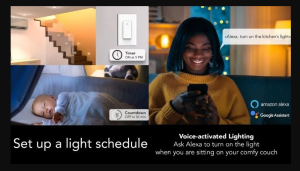Popular
How to Use Smart Lighting to Improve Home Security

How to Use Smart Lighting to Improve Home Security
Introduction
In an era where smart technology has transformed the way we live, it’s not surprising that it has also made its way into our homes to enhance security. Traditional security measures such as locks and alarms are no longer sufficient on their own. Enter smart lighting, a powerful tool that can significantly improve the safety of your home. In this article, we’ll explore how you can use smart lighting to bolster your home security, providing you with peace of mind and a safer living environment.
Understanding Smart Lighting
Smart lighting, in simple terms, is a lighting system that can be controlled and automated through technology, typically via a smartphone app or voice commands. These lights are not your run-of-the-mill bulbs. They come equipped with built-in intelligence, allowing you to adjust their brightness, color, and schedule, all with the tap of a button on your device.
Types of Smart Lighting Systems
Before delving into how smart lighting can enhance home security, it’s essential to be aware of the different types of smart lighting systems available. There are primarily two categories:
1. Smart Bulbs:
These are bulbs that can be directly screwed into existing light fixtures. They are easy to install and often come in various colors, making them perfect for creating ambiance and enhancing security.
2. Smart Switches and Plugs:
These are designed to work with your existing light fixtures. Smart switches replace traditional light switches, while smart plugs can turn regular lights into smart lights by simply plugging them in. They are cost-effective options for those who want to make their existing lighting smart.
Now that we have a basic understanding of smart lighting, let’s explore how it can be a game-changer for your home security.
In the following sections, we will delve deeper into the benefits of using smart lighting for home security, choosing the right smart lighting system, installation and setup, best practices, integration with security cameras and alarms, maintenance, real-life examples, and much more. Stay tuned to discover how you can transform your home security with this innovative technology.
Benefits of Smart Lighting for Home Security
Smart lighting offers a range of benefits that can significantly enhance your home security:
1. Increased Visibility and Deterrence:
One of the most apparent advantages of smart lighting is the ability to illuminate your home and its surroundings. Well-lit areas are less attractive to potential intruders, as they provide fewer hiding spots. Smart lights can be programmed to turn on automatically in the evening, creating the illusion of an occupied home even when you’re away.
2. Remote Control and Automation:
With smart lighting, you have the power to control your lights remotely. Whether you’re at work or on vacation, you can adjust the lighting in your home using a smartphone app. This feature allows you to respond to unexpected situations, such as turning on lights if your security system detects a breach.
3. Integration with Other Smart Security Devices:
Smart lighting can seamlessly integrate with other smart security devices like cameras, alarms, and motion sensors. This synergy enhances your security system’s effectiveness. For example, when a motion sensor detects movement, it can trigger the lights to turn on, illuminating the intruder and capturing better footage on security cameras.
Choosing the Right Smart Lighting System
Selecting the right smart lighting system is crucial for achieving your home security goals. Here are some factors to consider when making your choice:
1. Compatibility:
Ensure that the smart lighting system you choose is compatible with your existing smart home ecosystem. Whether you use Amazon Alexa, Google Assistant, or Apple HomeKit, make sure your smart lights can sync with your preferred platform.
2. Budget:
Smart lighting systems come in a range of price points. Consider your budget and the number of lights you need to outfit your home. Keep in mind that you don’t have to replace all your lights at once – you can start small and expand over time.
3. Ease of Use:
Opt for a system with a user-friendly app and setup process. The easier it is to use, the more likely you are to take full advantage of your smart lighting’s security features.
4. Bulb or Switch:
Decide whether you want to use smart bulbs or smart switches/plugs. Smart bulbs offer flexibility but may be more expensive, while smart switches and plugs work with your existing fixtures but might require professional installation.
In the upcoming sections, we will guide you through the installation and setup process, best practices for using smart lighting, and how to integrate it with security cameras and alarms to create a comprehensive home security solution.
In this section, we will explore the practical aspects of using smart lighting for home security, including step-by-step installation, creating effective lighting schedules, and more. Stay tuned to learn how you can harness the power of technology to make your home safer.
Installation and Setup
Now that you’ve chosen the right smart lighting system for your home, it’s time to install and set it up. The process may vary depending on the type and brand of smart lighting you’ve selected, but here’s a general step-by-step guide to get you started:
1. Gather Your Tools:
Before you begin, make sure you have all the necessary tools and equipment, including smart lights, a smartphone or tablet, a Wi-Fi network, and any additional components required for your specific system.
2. Install the Smart Bulbs:
If you’re using smart bulbs, simply screw them into your existing light fixtures. Ensure that they are securely and snugly connected.
3. Install Smart Switches/Plugs:
If you’ve opted for smart switches or plugs, you’ll need to replace your existing light switches with smart switches or plug the smart plugs into your outlets. This may require basic electrical knowledge or professional installation.
4. Download and Install the App:
Most smart lighting systems have dedicated mobile apps. Download the app that corresponds to your system and install it on your smartphone or tablet.
5. Connect to Wi-Fi:
Follow the app’s instructions to connect your smart lights to your Wi-Fi network. This is essential for remote control and automation.
6. Pair with the App:
Use the app to pair your smart lights with your device. The exact steps may vary, but it often involves scanning a QR code or following on-screen prompts.
7. Name Your Lights:
Give each light a unique and descriptive name in the app. This will make it easier to control them and set up automation rules.
8. Set Up Schedules:
Create lighting schedules that align with your security needs. For example, you can program lights to turn on at dusk and off at a specific time or when motion is detected.
9. Test the System:
Before relying on your smart lighting for security, test the setup to ensure it works as expected. Check that the lights respond to your commands through the app and that any scheduled events trigger correctly.
10. Secure Your App:
It’s essential to keep the app and your smart lighting system secure. Use strong, unique passwords and enable any available security features like two-factor authentication.
Remember that the setup process might differ for different smart lighting brands, so always consult the manufacturer’s instructions for detailed guidance.
In the next section, we’ll delve into best practices for using smart lighting to enhance your home security, including creating effective lighting schedules and utilizing motion sensors and triggers.
Best Practices for Using Smart Lighting for Home Security
To maximize the benefits of your smart lighting system and enhance your home security, consider the following best practices:
1. Creating Effective Lighting Schedules:
- Adjust your lighting schedules to mimic your daily routines. Lights turning on and off at consistent times make it seem like someone is home, deterring potential intruders.
- Randomize the lighting schedules when you’re away to avoid predictability. Smart lighting systems can often simulate natural lighting patterns, such as a TV or evening lights mode.
- Use dimmers and color-changing bulbs to create ambiance and customize lighting for different areas of your home.
2. Utilizing Motion Sensors and Triggers:
- Combine motion sensors with your smart lighting system. When motion is detected in or around your home, the lights can instantly turn on, catching anyone approaching.
- Configure motion-triggered lighting in key areas like entryways, pathways, and dark corners where intruders might hide.
- Customize the sensitivity of motion sensors to avoid false alarms from pets or minor movements.
3. Remote Monitoring and Control:
- Take advantage of the remote control feature. If you receive an alert or notice something amiss while away, you can instantly turn on lights or change their color to investigate or deter potential intruders.
- Make sure your smartphone app is accessible from anywhere with an internet connection, so you can always monitor and control your smart lighting system.
4. Integration with Other Security Devices:
- Integrate your smart lighting system with other security devices like cameras and alarms. When your security system detects a breach, it can trigger your lights to turn on, capturing better footage and scaring off intruders.
- Ensure that your smart lighting system is compatible with popular smart home platforms, allowing for seamless integration.
5. Regular Maintenance:
- Regularly check your smart lighting system for any issues. Replace bulbs or components that are no longer functioning correctly.
- Keep your app and system firmware up to date to ensure the latest security features and enhancements are in place.
6. Privacy and Security Considerations:
- Protect your smart lighting system against unauthorized access by setting strong, unique passwords for your app and device accounts.
- Enable any available security features, such as two-factor authentication, to add an extra layer of protection.
By following these best practices, you can make the most of your smart lighting system’s capabilities and improve the security of your home. In the upcoming section, we’ll discuss how to integrate your smart lighting with security cameras and alarms for a comprehensive home security solution.
Integration with Security Cameras and Alarms
One of the key advantages of using smart lighting for home security is its ability to seamlessly integrate with other security devices, such as security cameras and alarms. This integration enhances the overall effectiveness of your home security system. Here’s how to achieve it:
1. Pairing with Security Cameras:
- If you have security cameras installed around your home, ensure that your smart lighting system is compatible with the same smart home platform or ecosystem.
- Set up rules that link your cameras to your smart lights. For example, when a camera detects motion, you can program your lights to turn on in response, illuminating the area and providing better visibility.
2. Syncing with Alarm Systems:
- Connect your smart lighting system to your home security alarm. When the alarm is triggered, whether due to a break-in or another security breach, your smart lights can respond accordingly.
- Configure your lights to flash or change color when the alarm is activated, alerting neighbors and law enforcement to the situation.
3. Enhancing Motion Detection:
- Motion sensors are integral to both smart lighting and security cameras. By coordinating the two, you can create advanced motion detection scenarios.
- For instance, when motion is detected by a camera, the lights can activate in the area, ensuring that any potential intruders are well-lit and captured clearly on camera.
4. Customizing Alerts:
- Customize the notifications you receive. When your security system detects a breach, set up your smart lighting system to send you alerts on your smartphone or through your smart home hub.
- These alerts can include images or video clips from your security cameras, allowing you to assess the situation remotely.
5. Emergency Lighting:
- In the event of a power outage or a fire alarm, smart lights can serve as emergency lighting. When alarms are triggered, your lights can provide a safe and well-lit path for evacuation.
By integrating your smart lighting with security cameras and alarms, you create a more comprehensive and intelligent home security system. This synergy ensures that your lights, cameras, and alarms work in harmony to provide maximum security and peace of mind.
In the next section, we’ll discuss maintenance and troubleshooting to ensure your smart lighting system remains reliable and functional.
Maintenance and Troubleshooting
To keep your smart lighting system running smoothly and effectively, regular maintenance and addressing issues promptly are essential. Here’s how to ensure your system remains reliable:
Maintenance:
1. Regularly Check for Outages: Periodically ensure that all your smart lights are functioning correctly. If you notice any bulbs that have stopped working, replace them promptly to maintain consistent security coverage.
2. Firmware and App Updates: Stay up to date with firmware updates for your smart lights and the accompanying app. Manufacturers often release updates to improve performance, security, and compatibility.
3. Battery Replacement: If your smart lighting system uses battery-powered devices, such as remote controls or sensors, replace the batteries as needed to prevent interruptions in functionality.
4. Clean and Dust: Dust and dirt can accumulate on your smart bulbs or sensors, affecting their performance. Clean them periodically to ensure they work optimally.
5. Network Stability: Ensure the stability of your Wi-Fi network, as your smart lighting system relies on it for communication. If you experience connectivity issues, troubleshoot your network or consider adding a Wi-Fi range extender.
Troubleshooting:
1. Check Network Connectivity: If your lights are not responding, ensure your Wi-Fi network is working correctly. Reboot your router and reconnect your smart lights to the network.
2. App Issues: If you encounter problems with the app, try reinstalling it. Ensure you are using the latest version of the app and that it’s compatible with your device’s operating system.
3. Reset Devices: If your smart lights are unresponsive, consider resetting them according to the manufacturer’s instructions. This can often resolve connectivity issues.
4. Battery Check: For battery-powered devices, check if the batteries need replacement. Weak or depleted batteries can lead to connectivity problems.
5. Interference: Nearby electronic devices, thick walls, or other factors may cause interference with your smart lighting system. Adjust the positioning of your lights or consider adding a signal repeater to overcome interference.
6. Contact Customer Support: If you encounter persistent issues that you can’t resolve, contact the manufacturer’s customer support for guidance and assistance.
By performing regular maintenance and troubleshooting as needed, you can ensure that your smart lighting system continues to contribute to your home security effectively.
In the final section of this article, we’ll provide real-life examples and case studies that demonstrate how homeowners have successfully used smart lighting to enhance their home security.
Stay tuned to discover practical examples and real-world success stories of homeowners who have transformed their home security using smart lighting.
Examples and Case Studies
Real-life examples and case studies can provide valuable insights into how homeowners have successfully used smart lighting to enhance their home security. Let’s explore a couple of scenarios where smart lighting played a crucial role:
Case Study 1: Deterrence and Automation
Meet Sarah, a homeowner who installed a smart lighting system in her residence. She set up her smart lights to create the illusion of an occupied home while she was away. Her lights turned on and off at specific times, mimicking her usual routines. If motion was detected in her yard, the lights near her front door would immediately illuminate. Sarah’s neighbors noticed the activity and believed she was home, deterring potential intruders.
Additionally, Sarah integrated her smart lighting with her security cameras. When her cameras detected motion, her smart lights would flash and change colors. This provided better visibility, captured clear footage of any intruders, and alerted neighbors and authorities to potential threats.
Case Study 2: Emergency Lighting
John, a homeowner, experienced a power outage during a storm. Luckily, he had installed smart lights in key areas of his home. When the power went out, his smart lights automatically turned on to provide emergency lighting. This not only ensured his family’s safety but also prevented potential intruders from taking advantage of the darkness during the outage.
John’s smart lighting system also had integration with his fire alarm system. When the fire alarm was triggered, his smart lights directed a clear path for evacuation by illuminating the escape routes. This proved invaluable during a real emergency situation.
These case studies highlight the versatility and effectiveness of smart lighting in enhancing home security. Whether through deterrence, automation, or emergency lighting, homeowners like Sarah and John have harnessed the power of technology to make their homes safer and more secure.
In conclusion, smart lighting is a versatile and powerful tool for improving home security. When used effectively and integrated with other security devices, it can provide peace of mind and protect your home and loved ones. By following the best practices, performing regular maintenance, and exploring real-life examples, you can make the most of this innovative technology to bolster your home security.
Thank you for reading this article on how to use smart lighting to enhance home security. We hope you’ve gained valuable insights and are inspired to implement smart lighting in your own home security strategy. If you have any further questions or need assistance with specific aspects of smart lighting, feel free to reach out to our experts or consult the manufacturer’s resources.