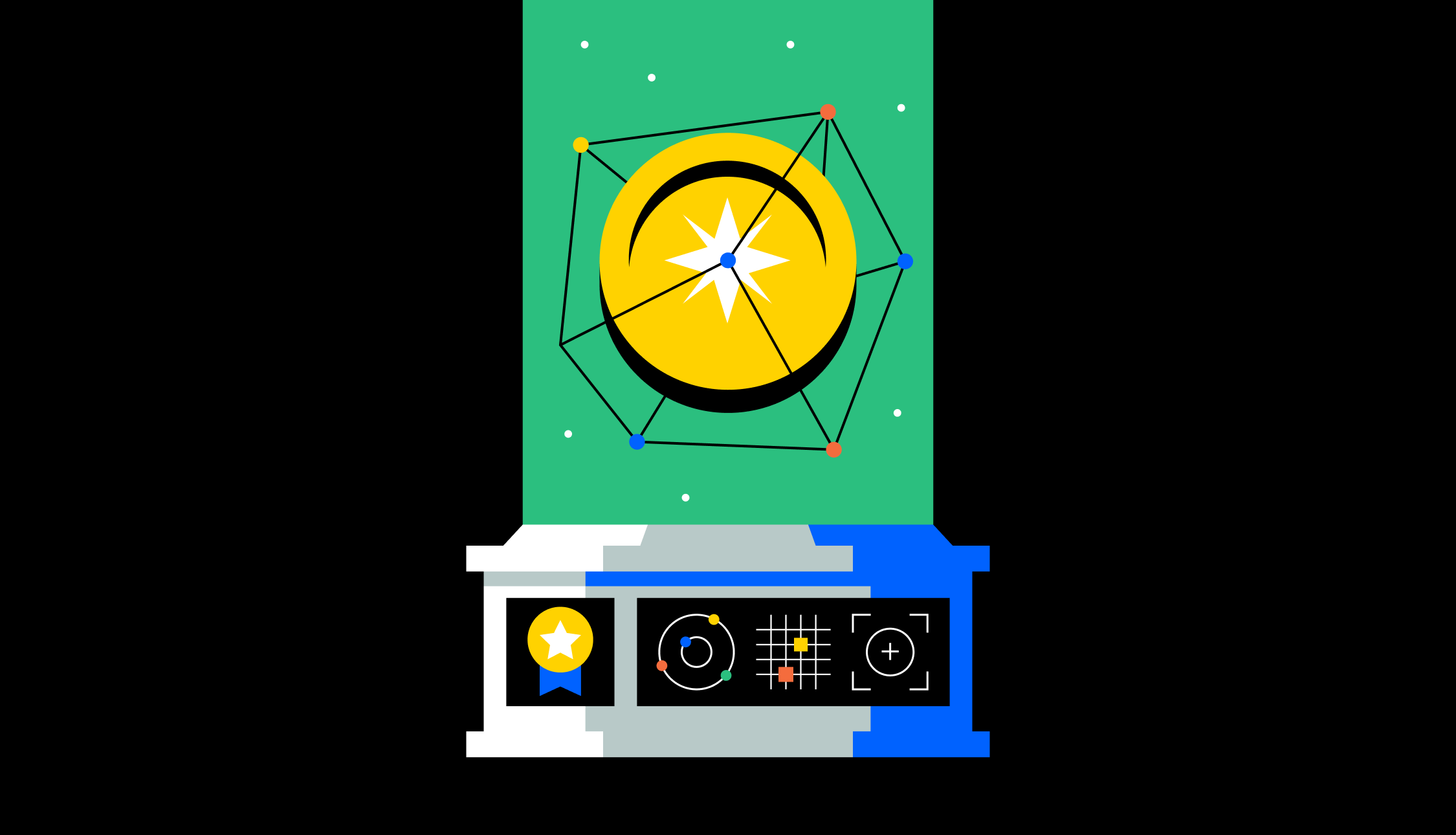Tech Tips
How To Set Up A Crypto Wallet
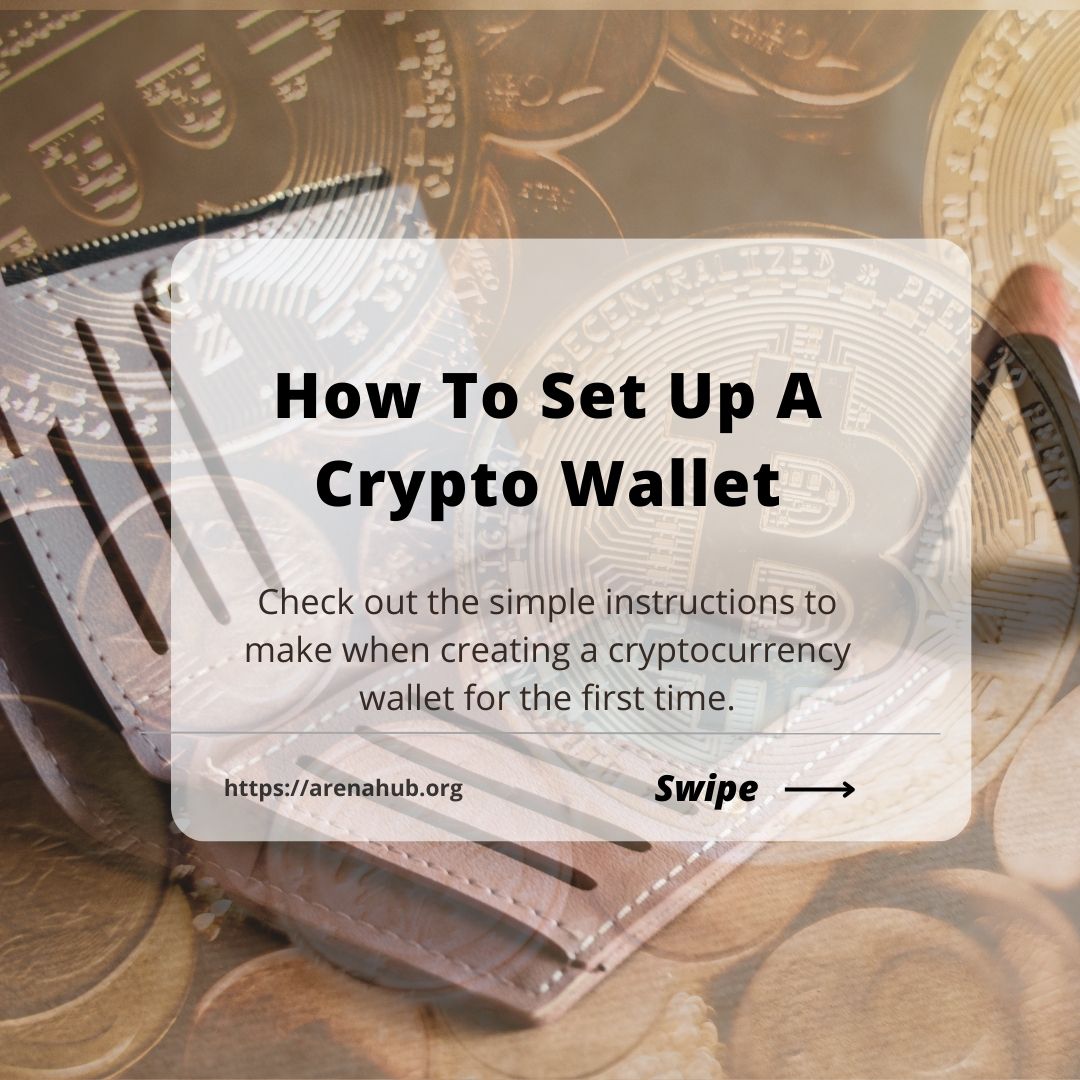
How To Set Up A Crypto Wallet
Even if Bitcoin wallets and regular online bank accounts are similar in some ways, the fact remains that cryptocurrency protocols are not the same as what you get with PayPal and your bank’s online portal. For instance, cryptocurrency transactions cannot be reversed, meaning, the standard at play here, when it comes to the security of the digital money held in a wallet, are much higher. See How To Set Up A Crypto Wallet:
Things To Consider When Choosing A Wallet:
You need to be very careful while choosing a cryptocurrency wallet and you must have a complete understanding of how your wallet of choice works to avoid loss of funds. Check out the simple instructions below to make the right choice when using a cryptocurrency wallet for the first time:
- Know the kind of wallet you need (Hardware, desktop, or mobile.)
- Purchase or download your wallet.
- Install the software.
- Set up account and security features.
- Deposit your cryptocurrency.
Adhere to these instructions above and you are definitely on your way to using cryptocurrency safely and securely.
Set Up A Hardware Wallet:
This setup will take a lot of your time but it is the most secure option to go for. The extra security is necessary because your private keys will be held in an offline device, separate from your laptop or smartphone. Hardware wallets are safer than online wallets because the offline nature of the hardware wallet makes it less exposed to malware attacks from hackers, thereby keeping your cryptocurrency holdings safe at all times.
As soon as you buy a hardware storage device like a Trezor One or Ledger Nano X, adhere to these instructions to set up the device:
- Download the hardware’s associated software to your PC.
- Jot down the recovery passphrase for your private keys.
- Connect the hardware device to your PC.
Set Up A Mobile Wallet:
As expected, a mobile wallet is less complicated to set up. And before anything else, you have to choose a mobile cryptocurrency wallet from your device’s associated app store, Edge and BRD are popular examples.
As far as mobile wallets are concerned, you will be able to accept cryptocurrency payments almost immediately. During the setup process, you only have to back up your private keys on physical paper, and this backup will come in the form of a 12 or 24-letter passphrase, known as your recovery phrase. Even if not every crypto wallet will need this step, it is best to go through the backup process to avoid losing access to your funds in case you misplace your phone or your mobile device start malfunctioning.
Also, be aware that in the world of cryptocurrency, 3rd parties that can be reached out to when your password is lost do not exist.
Set Up Desktop Wallet:
This setup is very identical to the mobile wallet setup. As soon as you select your cryptocurrency wallet software, you just have to run the software to start the setup process.
Just like the mobile wallet setup process, desktop wallet software might prompt you to make a backup of the passphrase linked with your private keys.
Desktop wallets regularly come with more expansive portfolio tracking graphs and charts, therefore you will be able to monitor the value of your assets in several ways, based on your preference. Examples of desktop wallets are the Exodus Wallet, Jaxx Liberty, and Atomic Wallet.
Is Setting Up A Crypto Wallet Hard?
The process might seem complicated to anyone who is a crypto newbie, but it is a straightforward process. The first time might be a bit strange but it will be simpler as soon as you understand the terminology and concepts. Also remember to start working with a little number of funds, just in case something goes wrong.
As soon as you set up your wallet, you can experiment with sending and receiving crypto. You can even get rid of your wallet completely and then restore it via a recovery seed just to familiarize yourself with how it works.
Do You Need A Crypto Wallet?
Indeed, you can simply decide to leave your crypto on an exchange like Coinbase and avoid bothering yourself with a wallet. However, if anything happens to the Coinbase platform, you will be in trouble. The fact remains that there is no better feeling than holding the private keys to your crypto. By so doing, you will be responsible for your fate and if you ever misplace your private keys, it will be on you.
Best Crypto Wallet For Beginners?
- Exodus
- Trust Wallet
- MetaMask, if you want to experience DeFi.
- Phantom (SOL only).
Where Should I Store My Recovery Seed?
Somewhere very secure. If you allow anyone to access it except you, the person can liquidate your crypto funds. Some people make a few copies of their recovery seed and store them in very safe locations, it is that important. And if you can, just memorize their entire 24-word recovery seed and make it a brain wallet.
More Information On Cryptocurrency:
A cryptocurrency, crypto-currency, or crypto is a digital currency designed to work as a medium of exchange through a computer network that is not reliant on any central authority, such as a government or bank, to uphold or maintain it.
Cryptocurrency does not exist in physical form (like paper money) and is typically not issued by a central authority. Cryptocurrencies typically use decentralized control as opposed to a central bank digital currency (CBDC). When a cryptocurrency is minted or created before issuance or issued by a single issuer, it is generally considered centralized. When implemented with decentralized control, each cryptocurrency works through distributed ledger technology, typically a blockchain, that serves as a public financial transaction database.
A cryptocurrency is a tradable digital asset or digital form of money, built on blockchain technology that only exists online. Cryptocurrencies use encryption to authenticate and protect transactions, hence their name. There are currently over a thousand different cryptocurrencies in the world, and their supporters see them as the key to a fairer future economy.
Bitcoin, first released as open-source software in 2009, is the first decentralized cryptocurrency. Since the release of bitcoin, many other cryptocurrencies have been created.
Thanks for reading How To Set Up A Crypto Wallet. You can click to read about AirDrop Not Working. Fix It Fast With These 15 Tips.
Don’t Forget To Like, Comment, and Share with your friends.