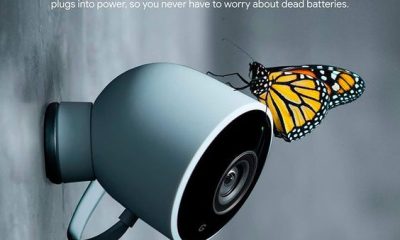Smart Home
Nest Protect: Ensuring Your Home’s Safety and Peace of Mind

Nest Protect: Ensuring Your Home’s Safety and Peace of Mind
Introduction
In an age where smart technology continues to transform our lives, one device stands out for its crucial role in home safety – the Nest Protect. In this article, we will explore Nest Protect’s features, installation, usage, and integration into your smart home ecosystem. We’ll also discuss its compatibility with popular voice assistants, safety and privacy considerations, pricing, and customer reviews. By the end of this article, you’ll understand how Nest Protect can be a game-changer in keeping your home and loved ones safe.
Features of Nest Protect
Nest Protect is not your ordinary smoke and carbon monoxide detector. It comes equipped with cutting-edge features, including:
1. Smoke Detection:
Nest Protect uses advanced sensors to detect both slow-burning and fast-spreading fires, providing you with early warnings.
2. Carbon Monoxide Detection:
It monitors carbon monoxide levels in your home, alerting you if there’s a potential threat of this silent killer.
3. Wireless Interconnectivity:
Multiple Nest Protect units can communicate wirelessly, ensuring that if one detects a problem, all units sound the alarm, providing comprehensive coverage.
4. Voice Alerts:
Nest Protect doesn’t just beep; it speaks to you, specifying the nature and location of the danger. This feature is particularly helpful in large homes.
5. Mobile App Integration:
Sync Nest Protect with your smartphone via the Nest app to receive alerts and updates even when you’re away from home.
Installation and Setup
Setting up Nest Protect is a breeze:
1. Mounting Nest Protect:
Follow the straightforward instructions to install it on your ceiling or wall.
2. Connecting to Wi-Fi:
Pair Nest Protect with your home Wi-Fi network for remote monitoring and control.
3. Testing and Configuration:
Perform a simple test to ensure everything is functioning correctly and customize settings through the app.
Usage and Maintenance
Knowing how to respond to Nest Protect alarms is essential:
1. Responding to Alarms:
Nest Protect’s voice alerts guide you on what to do in case of an emergency, whether it’s a fire or elevated carbon monoxide levels.
2. Monthly Testing:
Regularly test your Nest Protect to confirm that it’s functioning correctly.
3. Battery Replacement:
Nest Protect uses long-lasting batteries, but it’s crucial to replace them when needed to ensure uninterrupted protection.
4. Software Updates:
Keep your Nest Protect up-to-date by installing software updates for enhanced performance.
Integration with Other Nest Products
Nest Protect seamlessly integrates with other Nest devices:
1. Nest Thermostat:
In the event of a fire, Nest Protect can communicate with your Nest Thermostat to turn off the HVAC system, preventing the spread of smoke.
2. Nest Cam:
Sync Nest Protect with Nest Cams to provide visual confirmation of any incidents.
3. Nest Secure:
If you have Nest Secure, it can trigger the alarm system if Nest Protect detects smoke or carbon monoxide, enhancing your home’s security.
Compatibility with Smart Home Systems
Nest Protect is compatible with popular voice assistants and smart home ecosystems:
1. Google Home:
Control Nest Protect using Google Assistant for added convenience.
2. Amazon Alexa:
Alexa can also help you monitor and manage Nest Protect.
3. Apple HomeKit:
If you’re in the Apple ecosystem, Nest Protect can work seamlessly with HomeKit.
Safety and Privacy Concerns
Nest Protect takes data security and privacy seriously:
1. Data Security:
Nest employs robust encryption to protect your data from unauthorized access.
2. Privacy Settings:
You have control over what data Nest Protect collects and shares, ensuring your privacy is respected.
3. False Alarms:
While Nest Protect is highly reliable, it’s essential to understand common causes of false alarms and how to address them.
Pricing and Models
Nest Protect comes in various models to suit your needs and budget. It’s essential to compare costs and features to find the right fit for your home.
What is Nest Protect Used For?
Nest Protect is used as a smart smoke and carbon monoxide detector. Its primary purpose is to enhance home safety by detecting smoke from fires and elevated levels of carbon monoxide, which is a colorless, odorless gas that can be deadly if inhaled in large quantities. Nest Protect provides early warnings through alarms, voice alerts, and smartphone notifications, helping homeowners and occupants take prompt action in case of emergencies. It’s a valuable device for safeguarding your home and ensuring the well-being of your family.
Does Nest Protect Work Offline?
Nest Protect relies on a Wi-Fi connection for full functionality and features. While it can function as a traditional smoke and carbon monoxide alarm offline, some of its advanced features, such as remote notifications and integration with the Nest app, may not work without an active internet connection. However, the basic smoke and carbon monoxide detection capabilities will continue to operate offline to provide essential safety alerts in your home.
How To Connect Nest Protect To My Network?
Connecting your Nest Protect to your Wi-Fi network involves several steps. Here’s a step-by-step explanation of the process:
Step 1: Unpack Your Nest Protect
- Start by unboxing your Nest Protect unit and ensure that you have all the necessary components.
Step 2: Install Nest Protect
- Choose a suitable location on the ceiling or wall for your Nest Protect unit. It’s typically recommended to install it on the ceiling in a central location on each floor of your home and in hallways near bedrooms.
Step 3: Power On Nest Protect
- Pull the battery tab to activate Nest Protect. The unit should start initializing.
Step 4: Download the Nest App
- If you haven’t already, download the Nest app on your smartphone or tablet. It’s available for both iOS and Android devices.
Step 5: Open the Nest App
- Open the Nest app on your device.
Step 6: Sign In or Create an Account
- If you already have a Nest account, sign in. If not, create a new account.
Step 7: Add a Product
- In the Nest app, tap on “Add” or the “+” sign to add a new Nest product.
Step 8: Scan the QR Code
- On your Nest Protect unit, there should be a QR code. Use the app to scan this code. This will initiate the setup process.
Step 9: Connect to Wi-Fi
- The app will prompt you to connect your Nest Protect to your Wi-Fi network. You’ll need to enter your Wi-Fi network name and password.
Step 10: Confirm Setup
- The app will guide you through the setup process, including selecting your language and testing the Nest Protect’s alarm.
Step 11: Name Your Nest Protect
- You can give your Nest Protect a specific name, which is helpful if you have multiple units.
Step 12: Add to Home
- Confirm the home where you want to add the Nest Protect, and you’re all set.
Step 13: Test Your Nest Protect
- After setup, it’s essential to perform a manual test of your Nest Protect to ensure it’s working correctly. Press the test button on the unit to initiate the test.
Step 14: Customize Settings
- Within the Nest app, you can further customize settings, such as notifications and alerts, to suit your preferences.
Step 15: Repeat for Multiple Units
- If you have multiple Nest Protect units in your home, repeat the above steps for each unit. They can be interconnected wirelessly to provide comprehensive coverage.
That’s it! Your Nest Protect is now connected to your Wi-Fi network and ready to provide you with enhanced safety and monitoring features through the Nest app. Remember to periodically check for software updates and replace the batteries as needed to ensure continued protection.
Customer Reviews and Ratings
Before investing in Nest Protect, read customer reviews and consider the pros and cons shared by those who have firsthand experience with the device. This can help you make an informed decision.
Conclusion
Nest Protect is not just a smoke and carbon monoxide detector; it’s a guardian for your home and loved ones. With its advanced features, seamless integration, and commitment to safety and privacy, Nest Protect sets a new standard for home protection. Embrace the future of home safety with Nest Protect, and enjoy the peace of mind that comes with it. Your home’s safety is worth it.