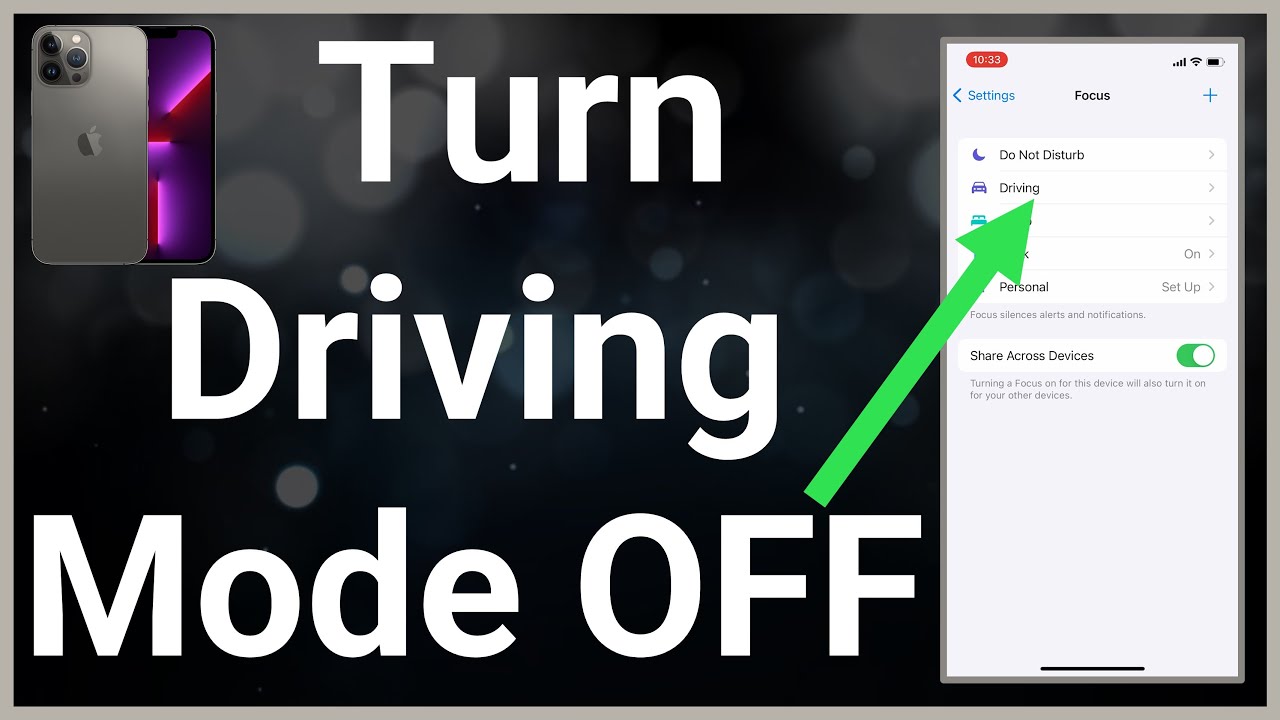Tech Tips
Is My Phone Hacked: Check Here To Know
How To Know If Your Phone Is Hacked
Is your phone acting weirdly? Are there pop-ups appearing on your screen, registered outgoing calls you didn’t make, or other symptoms that make you wonder what’s going on? This could only be one thing: your phone has been hacked, and there’s the possibility you could expose your privacy and precious data to cybercriminals. The worst-case scenario is you could have money stolen or be blackmailed by a hacker. So here are tips to know if my phone is hacked.
This is a pro tip on how to stop a hacker from accessing your phone, you can use Clario as an additional layer of protection. With Private browsing and Data breach monitor tools, it will secure your online connection in 3 simple steps:
- Install Clario for mobile.
- Run a system scan.
- Enable real-time protection.
How To Know If My Phone Is Hacked
Here are ways your phone can get hacked
There are some common means of how someone can hack your phone. Keep these potential vulnerabilities in mind and consider adding additional security to your phone:
- USB charger. Your cell phone can receive data from a computer when connected to a USB cable. A hacker could program the computer to forward malware to the cellphone as soon as it’s connected.
- Interception over free Wi-Fi. A hacker can create a hotspot, making it pass as a legit free Wi-Fi network, but in reality, it is used to intercept data from your phone.
- Phishing. A hacker creates a fake version of a website and obtains your credentials as you fill them in.
- Spyware. A hacker could install a keylogger app on your device to receive all that you write onto it. This is done physically, or you could inadvertently download it online.
- Signaling System 7 (SS7). A hacker only needs your phone number to perform an SS7 attack on your phone that will allow them to track your phone and intercept calls and texts.
How to know if your phone is hacked
Once your cellphone is compromised, there are ways to detect this intrusion. Some are easy to spot, such as strange pop-ups, or the constant crashing of your applications. Others require more attention to detect, like weird activity on accounts linked to your cellphone.
Here are some common symptoms of a hacked device:
- Battery running out fast: Spyware could be wasting your phone battery while running in the background.
- Sluggish performance: Applications lagging or freezing may be signs of a hacked phone. Your phone’s resources could be taken over by malware, making your applications crash or freeze.
- High data usage: Since malware is sending data to a remote server, it is expected that your data usage would increase. If your data bill is higher than usual without you increasing your online activities, it is likely that your phone is hacked and the fraudster is using your phone’s data to run apps in the background.
- Unfamiliar outgoing calls or texts: Beware of suspicious incoming calls; be careful, since there could be calls to premium-rate numbers leading to extra charges on your phone bills.
- Numerous pop-ups: A pop-up might contain a phishing link. Although they sometimes show even when your phone hasn’t been hacked, pop-ups could be a suspicious symptom for an infected phone.
- Strange activity on your accounts. Unusual activity on your accounts indicates that you might have been hacked. You could have been attacked by hackers if you spot unusual activity on the accounts linked to your device.
How To Know If My Phone Is Hacked
How can my phone be hacked?
Hackers can gain access to your phone in several ways, but they almost all require action on your part. For example, your phone can be hacked if you have:
-
Downloaded a malicious app
To avoid downloading an app that may be embedded with malware, only select apps from the Google Play Store or the Apple App Store.
You should also confirm that the developer listed for the app is correct. For example, the developer for the Gmail app should only be listed as Google LLC.
And lastly, read the app reviews. The majority of the reviews should be positive.
See Also: iPhone SE 3 (2022): Everything You Need To Know
-
Clicked on a malicious link
If you receive an email or text from a sender you don’t know, avoid clicking any included links or downloading any attachments. There’s a chance they may include malware. If you’re browsing the web and come across a link you think may be suspicious, plug it into a site scanner like Norton Safe Web before clicking on it.
-
Used unsecured public Wi-Fi
Using your phone to browse on public Wi-Fi can increase the chances of your phone being vulnerable to hacking. To keep your connections safer, use a VPN (a virtual private network) for encryption and online privacy.
As we use our phones to perform most of the tasks online, our privacy and data are at risk. Fraudsters can compromise your phone’s security to track your activities or extract confidential data from your device that can be sold or held to draw out ransom from the victim or find other ways to monetize it.
See Also: How To Know If Your Phone Has A Virus and Steps to Remove It
As per a report by Norton, Apple offers better security to iOS users, but this doesn’t mean that they cannot be hacked. Android phones are more prone to hacking and as per Malwarebytes report, there has been a rise in pre-installed malware and adware on the devices of Android users, with the goal to either steal data or steal attention.
To keep your privacy protected you must always keep a check on your phone’s behavior.
SOURCES
Shaddab Rabbani. (2021, November 15) Here’s how to know if your phone is hacked. – https://www.google.com/amp/s/www.businessinsider.in/tech/mobile/how-to/how-to-check-if-your-phone-is-hacked-or-not/amp_articleshow/84549556.cms