Tech Tips
How To Know If Your Phone Has A Virus and Steps to Remove It
TIPS AND TRICKS: How To Know If Your Phone Has A Virus and Steps to Remove It.
After the purchase of a phone, precautionary measures are taken to protect it from physical harm and, afterward, it’s almost like hopping into the atmosphere of confidence– “What’s the worst that could happen?”
That’s until the invisible bubble is popped when the device malfunctions or crashes. Cause? A nasty virus. And, the question is raised: Can Phones Get Viruses?
Yes, It’s possible for phones to get a virus. Following the popularity of smartphones exploding beyond that of computers as personal devices, were hackers. Thus, mobile malware. Viruses on mobile devices target weak points within your operating system for data mining, financial gain, or corrupt a network.
-
Signs Your Phone Has a Virus
Some viruses aren’t so cruel– they simply limit the function of your phone, while others have more malicious intent to steal and remove data or make unauthorized purchases. You often won’t recognize a virus immediately since malware can run dormant while using your phone as usual.
- Excessive data usage: A compromised phone may have a virus that’s running in the background, undetected, which may significantly increase overall data usage.
- Fraudulent charges: Some forms of trojans may drive up your phone bill with in-app purchases and text charges to premium accounts which hackers can then collect on.
- Apps crashing: It can cause apps to repeatedly crash. It’s best to double-check your storage isn’t full and you don’t have too many apps running at once before assuming the worst.
- Pop-ups: While some pop-ups are a normal function of advertising while browsing the web, if your browser is closed and you’re experiencing increased pop-ups you may be experiencing adware, a type of malware that’s goal is data-mining.
- Increased battery drain: If a virus, like malware, is running in the background during normal cell use, you may experience an inexplicably quick drain on your battery with the increased use of your phone’s RAM.
- Unrecognizable apps: When you see apps that were mysteriously downloaded, they may be a malicious form of malware. Trojan horses can also attach themselves to legitimate applications and cause further damage.
- Overheating: Malware can consume RAM and CPU quickly, which can cause your phone to overheat.
- Spam texts: A common form of malware that can be found on a cell phone will gather sensitive data and attempt to also infect your contacts by sending texts with dangerous links and attachments.
SEE ALSO: How To Back Up And Restore Files On Windows
-
Types of Mobile Viruses
- Adware: An influx can be a sign of adware. At best, it’s an irritation. At its worst, it can track activities and root your device to steal data.
- Ransomware: Ransomware encrypts personal information so the user can’t access it. A ransom is then demanded files to be released.
- Spyware: Spyware is often attached to seemingly legitimate applications. It then loads itself onto your device and tracks your activity, location, usernames, and passwords.
- Trojan horse: A trojan horse on your cell phone will typically appear as a text message. Most recently, a banking trojan infiltrated Android devices and intercepted messages about personal financial information.
- Worm: A worm doesn’t need user interaction to wreak havoc. Its main goal is to spread to as many devices as possible so hackers can load malware to your phone and steal data.
-
How to Remove a Virus From an iPhone
An iPhone’s operating system tends to be secure, but viruses can still pervade built-in security measures, especially on jailbroken phones. To remove a virus from an iPhone, follow these steps:
Step 1: Clear your browsing data and history. Select settings, choose your primary browser, tap clear history, and website data.
Step 2: Restore your phone to a backup version. Select settings, then Apple ID, and choose iCloud. Select manage storage, then backups. Choose the most recent backup and restore the device.
Step 3: Reset to factory settings. This should be a last resort. Open your settings, then choose general. From there you’ll find reset and select erase all content and settings. Your phone will be reset to its factory settings.
See Also; Top 5 Tips And Tricks To Use On Your iPhone 13.
-
How to Remove a Virus From an Android Phone
Android devices are particularly vulnerable to malware attacks, because of their open-source code. Antivirus software is the most fail-safe way to protect your Android from viruses. To remove a virus from an Android, first, reboot the device in safe mode.
Step 1: Clear the cache. Select apps and notifications, next find chrome. Go to its storage and select clear cache.
Step 2: Boot the device in safe mode. Press and hold the power button. When the dialogue box appears, choose reboot to safe mode.
Step 3: Find the suspicious app. Open settings. Select apps. Manually review applications installed to find any suspicious downloads. Once identified, open the app information and uninstall.
Step 4: Enable play to protect. While antivirus is the most secure way to protect your Android against malware, Play Protect is built-in software that can be useful as a secondary protection measure. To enable, choose the play store app. Open the menu in the upper left corner. Turn on the option to scan your device for security threats.
How To Know If Your Phone Has A Virus and Steps to Remove It
-
How to Protect Yourself From A Phone Virus
Firstly, use antivirus software to protect your phone against malware. Be cautious when installing new applications. Read the reviews and review the terms and conditions for any verbiage that may indicate access to personal data. Regularly backup your phone so you can restore to a previous version if a virus does infiltrate your device.
Only download verified apps: Avoid third-party app stores.
- Use secure WiFi.
- Check app permissions.
- Install antivirus software.
- Update your OS.
- Don’t open suspicious messages.
- Don’t jailbreak your phone.
Some viruses on cell phones are dormant until activated, with the goal of infiltrating as much user data as possible before being detected. Antivirus software can protect your mobile devices against cyberattacks.
SOURCES
Panda Security. How to Know If Your Phone Has a Virus + How to Remove It (2020). https://www.google.com/amp/s/www.pandasecurity.com/en/mediacenter/mobile-security/phone-has-virus/%3famp=1




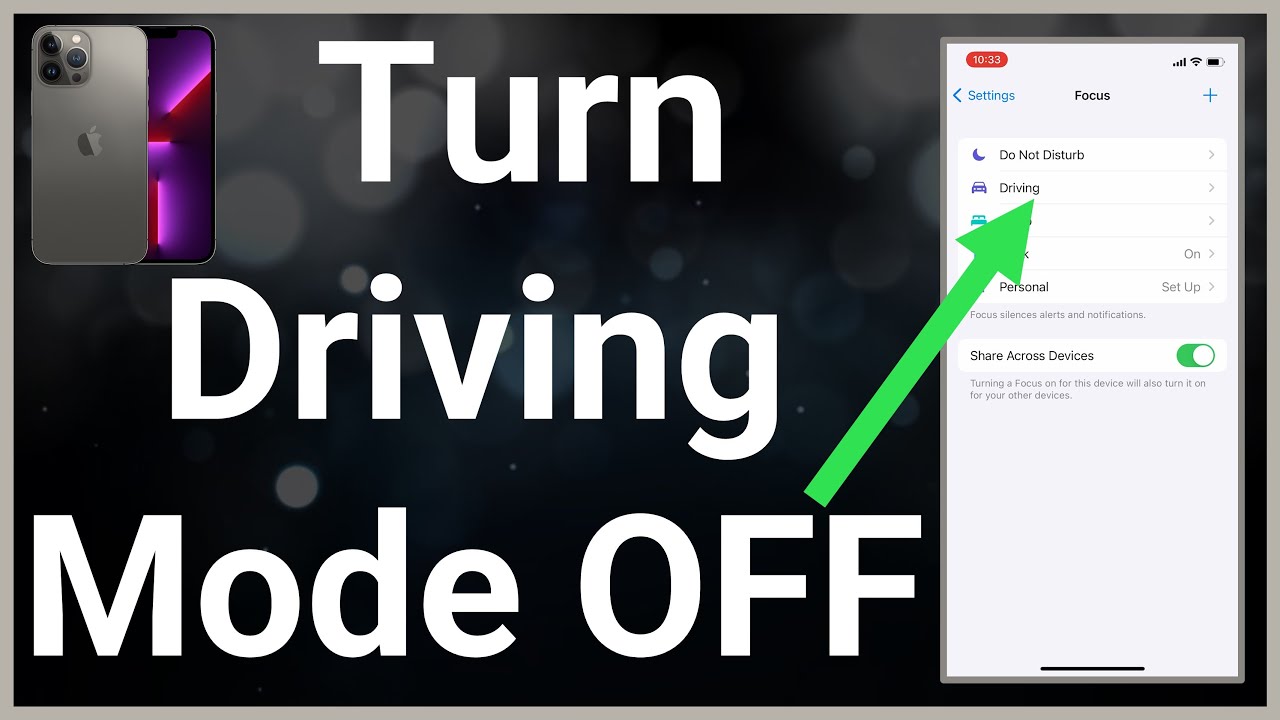

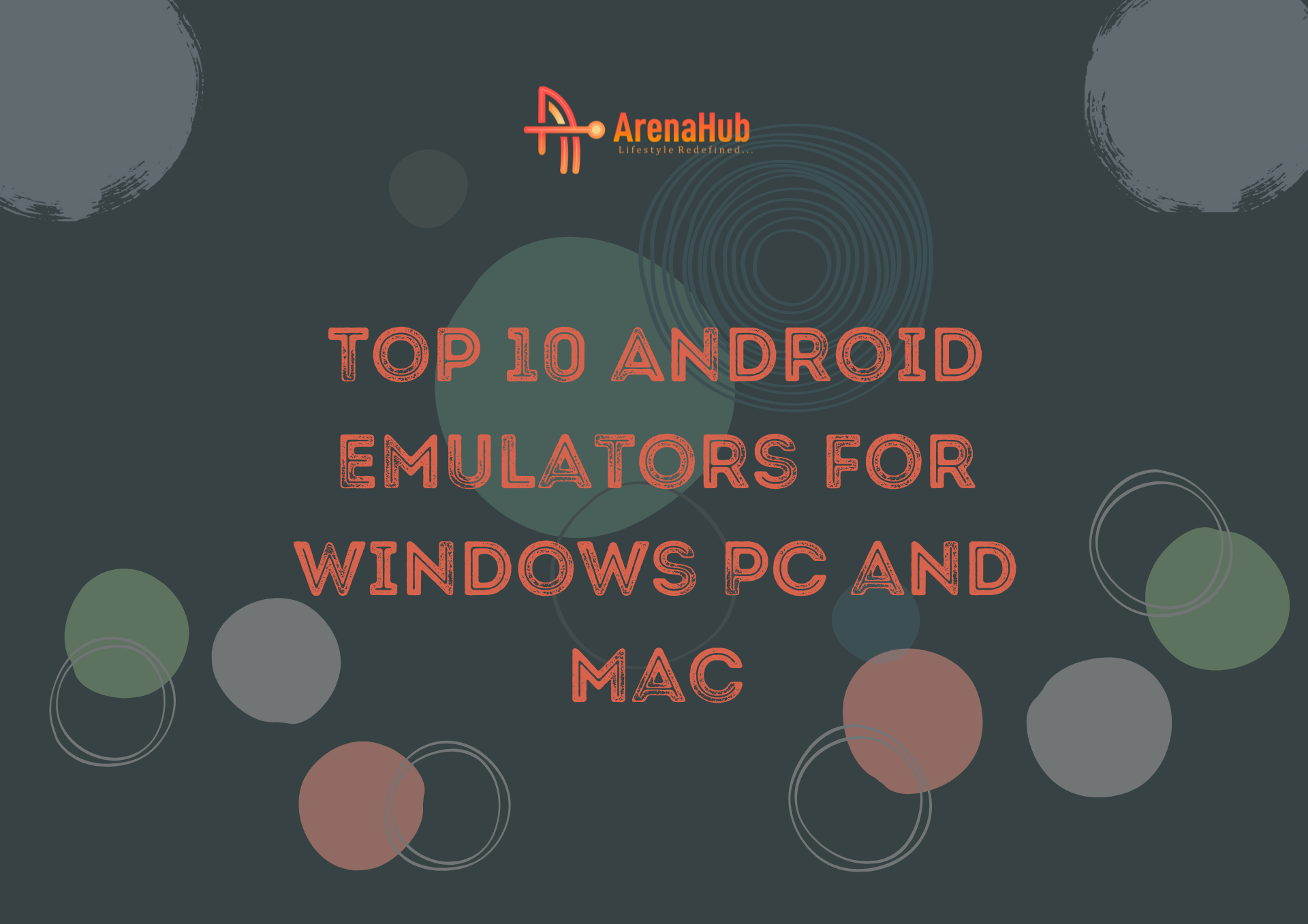











Pingback: Is My Phone Hacked: Check Here To Know - TECHIEDS
Pingback: 10 Bad Phone Habits That Destroys Your Smartphones - TECHIEDS